How to Unlock Administrator Password Windows 10
What to do if you forgot your Windows 10 password and can't login with any sign-in option at the logon screen?
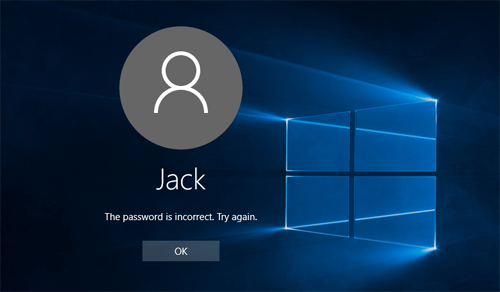
Resetting the password for a local account can be relatively quick and easy. This method typically includes using a bootable CD (or USB thumb drive) to offline unlock Windows 10 password of any local account. It can also help you regain access to your computer when you're locked out of Microsoft account.
- Download the CD image of PCUnlocker, and burn it to a CD
(or USB thumb drive) with the freeware ISO2Disc. This needs to be done
from a spare PC, not your locked Windows 10 machine.
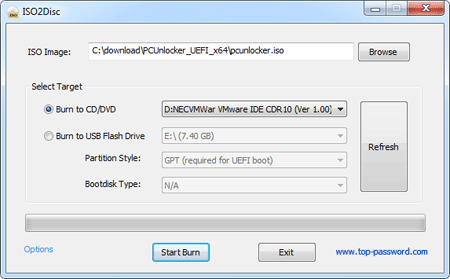
- After burning, take the CD to boot off your Windows 10 machine. You might need to enter the BIOS/UEFI and change the boot sequence: set CD/DVD as the first boot media.
- Once booting from the CD, it will take you to the
PCUnlocker program and you can see a list of local accounts for your
Windows 10 installation.

- Select the local administrator account and then click the Reset Password button. This will remove your forgotten administrator password, and unlock your account in case it's locked out or disabled.
- Restart your computer and take out the CD. You can then get back to Windows 10 administrator account with a blank password!

Comments
Post a Comment