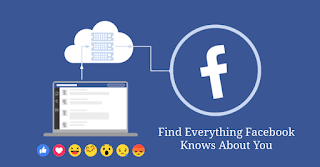Adobe Plans Photoshop for iPad Launch in Strategy Shift

Adobe, the maker of popular digital design programs for creatives, is planning to launch the full version of its Photoshop app for Apple's iPad as part of a new strategy to make its products compatible across multiple devices and boost subscription sales. The software developer is planning to unveil the new app at its annual MAX creative conference in October, according to people with knowledge of the plan. The app is slated to hit the market in 2019, said the people, who asked not to be identified discussing private product plans. Engineering delays could still alter that timeline. San Jose, California-based Adobe has been on a multiyear journey to modernize its dominant creative media software. The company shifted all of its apps to the cloud in 2012, launching a new subscription-based business model that's on track to more than double sales through the end of this fiscal year and sent the stock soaring more than 700 percent. Recently, Adobe has also begun pi...